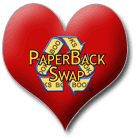 Check your Pulse… The Pulse of PBS, accessible from the lower left menu of any page on the site, gives some fun (and awesome) numbers to ponder, including “Books Posted in last 60 minutes” and “Books Mailed Today”. You won’t believe how many books are changing hands at PBS every day until you see this new feature.
Check your Pulse… The Pulse of PBS, accessible from the lower left menu of any page on the site, gives some fun (and awesome) numbers to ponder, including “Books Posted in last 60 minutes” and “Books Mailed Today”. You won’t believe how many books are changing hands at PBS every day until you see this new feature.
The Survey says… we received many requests in Survey responses for features that are already available at PBS! We wanted to let our members know that:
- Audiobooks and hardcover books are permitted for swapping at PBS. The Help item “What can be swapped here?” (available in the Help Center under “About PBS” and “Posting Books” and from the Need Help? Tab on the right side of the book posting page) has more details. There are also items specifically about hardcovers and audiobooks: you can search the Help Center for “hardcover” or “audio” to see all the relevant items.
- Westerns is a “highlighted” genre on the Genre Search portion of the Search page. To search the PBS library for Westerns, click Search in the left menu, then scroll down to the blue box “Browse by Genre”. There is a short list of Popular Genres, and “Westerns” is in that list. So yippee-ki-yay! Get your Westerns, and get reading!
- You can easily see where you are “in line” for your Wish List book, from your Wish List itself: put your cursor over the grey ! to the left of any item on the list, and your place in line will pop up.
- Members can easily give credits to one another, using the Buddy List. Please see the Help item “How do I give credits to other members?” which is in the Quick Help box on the right side of the Help Center page. You can get to the Help Center by clicking the gold button in the left menu of any page on the site. Note: this feature becomes available for each member only after he or she has received 3 books from PBS.

