Dear Librarian–How do I find a particular member’s bookshelf so I can look at her books?–Searching in Sweetwater
Dear Sweets,
There are a number of ways, depending on how you “know” the member. If you know the member’s nickname (if she has a nickname) you can simply enter that in the Member Directory to find her profile. Her book list is linked from her profile. Searching for her name in the Member Directory may not take you to the right profile – so many names are common here. The nickname is unique, so it is a good way to search for a member here.
If you know the member only from a forum post, you can simply click on the Books button on any post she has made.
If you have exchanged Personal Messages, you can click her highlighted name in any PM you have shared and it will take you to her profile (if she has made one) or directly to her bookshelf (if she has not made a profile here).
If she is on your Buddy List, you can click the link to her books from your Buddy List available in My Account.
Dear Librarian–I ordered a book and the first sender didn’t respond. Now I am waiting for the second sender. Can’t we do something about these unresponsive members? –Waiting in Wisconsin
Dear Connie,
Yes! We’ve tightened the “unresponsive member” mechanism a little bit and added a twist – now if senders miss a few requests, their accounts are placed “under review”. This prevents more requests from being submitted to them – and holds off any Wish List offers – until they return and remove the review from their account. We know that members don’t mean to be inconsiderate – they get busy, or their computers crash, or they have to go out of town unexpectedly and don’t think to place the Vacation Hold on their accounts.
This new “under review” status means that requestors aren’t inconvenienced AND the unresponsive sender isn’t penalized by missing requests and wish list offers while she is away from her account. She can remove the review herself, so it isn’t such a great inconvenience to her either, and that meant we could make it so that a smaller number of missed requests will trigger the Review. Too many episodes of being under review can culminate in a suspension (which the member cannot remove herself – we have to do this), but most of these missed requests are totally accidental, and we don’t want to suspend members too lightly. This way, everyone is helped, and everyone is less inconvenienced. We think this will really help keep swaps moving around the club!
Dear Librarian–What is the difference between the Book Browser and the Advanced Search? I get the same results when I use either one to search–Seeing Double in Denver
Dear Denny,
Not much, actually. The search engine is basically the same. There are a couple of additional search parameters in the Book Browser (for example you can search by book ratings, which you can’t do in the Advanced Search), and the layout is more convenient in the Browser (you don’t have to go “back” to the previous page to refine or change your search terms like you do with the Advanced Search).
It’s a bit of redundancy. We do know that many people use and like the Advanced Search and we didn’t want to snatch it away from them, although the Book Browser is a little easier to use. You can find both under Search at the top of the site.
COMING SOON:
- The 2008 Election! Is everyone registered to vote?

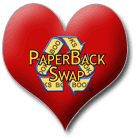 Check your Pulse… The
Check your Pulse… The 