Check out our members’ creative efforts. There are poems and essays and stories there to touch your heart or your funny bone—something for every mood! You can get to the Pen from the left menu of any page on the site.
Archive for March, 2007
The Electic Pen is hopping! Nesletter – March 2007
Tuesday, March 6th, 2007Tags: Eclectic Pen
Posted in Newsletter | No Comments »
Dear Members, Newsletter – March 2007
Monday, March 5th, 2007March came in like a lion, all right—a MILlion! On March 2, 2007 at 10:38 AM ET, the number of available books passed one million. That’s right, 1,000,000 books—every one of them available to request! We can’t believe it ourselves. Thanks to all who played the Million-Books Contest, and congratulations to the winners, Matt (first place), Amy (second place) and Emily (third place). You can read more about the contest results, the prizes and the winners’ reactions to their good fortune on the Contest Results page.
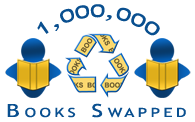 We have some other exciting news that we would like to share: shortly before the million-available-books mark was passed, PBS achieved another milestone: a million books swapped! Yes, more than a million books have changed hands at PBS! That doesn’t include Box-O-Books swaps. Kind of takes your breath away, doesn’t it? More than a million books have found new homes and new readers since we started this site a couple of years ago. Thank you all so much for sharing your books with each other. The landfills thank you. The other members thank you. And most of all, the books thank you! You have given them new life and new eager readers. What more could a book ask?
We have some other exciting news that we would like to share: shortly before the million-available-books mark was passed, PBS achieved another milestone: a million books swapped! Yes, more than a million books have changed hands at PBS! That doesn’t include Box-O-Books swaps. Kind of takes your breath away, doesn’t it? More than a million books have found new homes and new readers since we started this site a couple of years ago. Thank you all so much for sharing your books with each other. The landfills thank you. The other members thank you. And most of all, the books thank you! You have given them new life and new eager readers. What more could a book ask?
Thanks again to everyone who has made PBS work so well. We put a lot of effort into keeping the site running smoothly and are constantly working on improvements to it and on new features to offer to the club, but the members are the heart and soul of the site—you are PBS! Just keep on doing what you’re doing: reading and sharing, and we’ll be celebrating a new milestone before too long!
Tags: Contests, Milestones
Posted in Contests, Newsletter | No Comments »
PBS is bustin’ out all over… Newsletter – March 2007
Saturday, March 3rd, 2007February 2007 marked the 26th straight month of increased growth at PBS. Which means that every month, more members have joined than the month before. We have added thousands of members in the first two months of 2007 alone! Welcome to all of our new swappers. Please take a look at the Dear R&R section below, for some “pointers” that might help you during this time.
The Buzz… just keeps on buzzing. Recent media mentions include:
- Wired Magazine
- Real Simple Magazine
- The Columbus Dispatch
- Good Housekeeping
- And many other small town newspapers
For all the members who found us through these outlets and recently joined, welcome to PBS!
You asked for it…you got it! You may have noticed that we have changed the programming so that when a Wish List offer or book request is pending in your account, there is a button on the screen that will take you to your account for five minutes, so that you can accomplish other tasks there before responding to the offer or request.
Tags: Press & Media
Posted in Newsletter, Press & Media | No Comments »
TIPS & TRICKS: Newsletter – March 2007
Friday, March 2nd, 2007Words into Music, Music into Words. You can turn your CDs into books, and vice versa, all with a few clicks! If you have an account at both PBS and SwapaCD, you can easily transfer credits between the sites. Get your Wish List book using a credit from your SwapaCD account. Get that CD you want by sending out a book. It’s very easy to do from your SwapaCD account page. Just log into SwapaCD and click on Transfer Credits in the right menu. You can transfer credits in either direction (from SwapaCD to PBS, or from PBS to SwapaCD), whenever you like.
Reviews work! How many times have you read a Member Review of a book in the database on PBS, and were convinced by what you read to request the book? Member Reviews pique browsers’ interest. After all, the publisher’s description will always be glowing. Hearing what real readers think about the book can be much more powerful. So provide Book Reviews for the books on your bookshelf! If the PBS database happens to lack a book description for an ISBN, a review is even more crucial: your review may be the ONLY information PBS has about your book. You can read about how to post and edit reviews in the Help Center item “How do I post/edit my review of a book?” (This can be found under the “Posting Books” heading.) Remember, a Member Review must NOT contain descriptions of a particular copy’s condition. Member Reviews are your chance to give your impressions about a book’s content, and Reviews stay attached to the book listing in the database—they do not follow any particular copy of a book.
Automated Postal Centers. If your PO has one of these, they can be a real time-saver. Even if your package weighs over a pound, there is no need to wait in line. You can use the automated postal center to weigh your package (there is usually a table of Media Mail rates on the machine, but you might want to print out the one from the Help Center item “How much does it cost to mail a book?” under the heading Sending a Book” just in case and take it with you). Then you can choose “print stamps” and enter whatever denomination you want (say, $2.21 for your book weighing more than a pound that you plan to send with PBS Delivery Confirmation). You can pay with your debit or credit card, and you can print out any number of postage “stamps”. If your package fits in the bin next to the Automated Postal Center, you can drop it in. Because your postage has been paid for by credit/debit card, it can be tracked to you, and this satisifies the National Security precautions for packages over a pound. If your local PO has one of the automated centers, check it out! Some of them are located in PO lobbies, and are available 24 hours a day. We are not postal authorities, so we don’t know all the ins and outs about these machines—but we have used them and we love them! You can find out more about them at your local PO, at usps.com, or ask our resident USPS expert Steve (Coffee) in the Questions About USPS Discussion Forum on PBS.
Tags: Book Reviews, Shipping Books & USPS, SwapaCD, Tips & Tricks
Posted in Newsletter | No Comments »
DEAR R&R: Newsletter – March 2007
Thursday, March 1st, 2007Dear R&R— I am trying to request a book, and it says I can’t! I have to “confirm my email address”. What gives? –Mystified in Mississipi
Dear Missy,
You must have joined fairly recently. Welcome to PBS! The system now asks you to confirm your email address before you can request a book. This is very easy—one of the emails you received after you completed your registration has a link in it, which you can click to go to the page where you enter your password to verify that your email address works. If the link isn’t clickable in the email you got (some email providers don’t display clickable links), you can just copy-paste the URL into your browser to be taken to the appropriate page. If you can’t find the email in your inbox or spam folders, or if you think you might have deleted it, just contact us by sending an email to librarian@paperbackswap.com from your PBS User Email address (the one that you used to register) and we will help you out. This information is also in the Quick Help box on the right side of the Help Center page.
Dear R&R—I’m new. Are there any basic, bottom-line things I should know about using the site before I plunge in? –Brand-new in Bellingham
Dear Belle,
PBS is really designed so that you can manage everything as it happens—posting books, requesting them and sending them—by reading the information on the screens that come up as you go along. That said, there are some basic pointers that we would love to share (thanks for asking!):
- Make sure your books meet the criteria for Book Condition on the site. These aren’t stringent—books are NOT supposed to be new—but there are some baseline requirements. We have made them as clear as possible in the Help Center items “What can be swapped here?” and “Book Condition”. These are both found under the heading “Posting Books”.
- Wrap your books well for their journeys. You don’t have to use the PBS Wrapper if you don’t want (see the Help Center about this), and the wrapping doesn’t have to be labor-intensive! But the books do need to be enclosed COMPLETELY by the packaging (whatever method you choose), and packages should be sealed with plenty of tape (shipping tape, not Scotch). Don’t apply tape to the books themselves—this can damage the book when the package is opened by the eager receiver, Also, don’t tape over the stamps, because USPS doesn’t like that. There is a full discussion of wrapping techniques in the Help Center items “How do I wrap a book?” and “Sending Larger/Hardcover/Multiple Books”. These are both under the heading “Sending a Book”. Be kind to your books—you want them to get where they are going safely, and arrive in the same condition in which you sent them out.
- Don’t forget to mark your books mailed. The sending process isn’t complete until you have clicked the “Book Has Been Mailed” button on the transaction on your account page. There is a (flexible) deadline to do this—you choose the deadline when you choose your mail-by date at the time of accepting the request. You’ll get reminder emails if you forget to mark your books mailed. You can read all about the sending process in the Help Center item “How do I send a book?” under the heading “Sending a Book”.
- You can put your bookshelf on Hold whenever you like. This will prevent incoming requests when you can’t send out books for any reason. You can read all about the Hold feature in the Help Center item “How to put your account on hold” which is under the heading “Account Options”.
- As you might have guessed, we do recommend checking out the Help Center. A great deal of information is available there. You can start with the Help Center item “I just joined! Where do I start?” which can be found at the top of the list of items in the Quick Help box on the right side of the Help Center page. All major items on posting, sending, and requesting are linked from that item, and it gives a good overview of the site.
- Don’t forget to check out the Discussion Forums! Our more experienced members are friendly and very willing to help if you have a question, and there is lively discussion going on about almost anything you can think of at all times of day and night. It’s a real community here, and you are welcome! You can get to the Discussion Forums by clicking “Discussion Forums” in the left menu of any page on the site.
Don’t worry, Belle, PBS is really very easy to use, and after your first few swaps you’ll be a pro!
Love numbers? We do, too! Our real-time counter is a hit with the membership; it’s fun to watch the numbers change. We hope to have some other stats for you to watch on the site very soon…
Tags: Email from PBS, Members, Tips & Tricks
Posted in Dear Librarian, Newsletter | No Comments »

