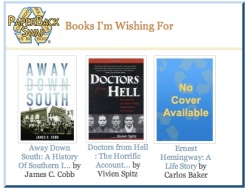May brings us Cinco de Mayo, Children’s Book week, and the 29th anniversary of the first Sudoku puzzle (published as Number Place in Dell Puzzle Magazine). And Mother’s Day, of course. One of the best holidays of the year–what’s more natural than honoring Mom? Sit up straight. Do you have something special planned? Don’t mumble. We hope so!
But if you are a mother…or have a mother…you know that Mother’s Day is more than one day, or a card or a brunch or a present. It’s a time to express what kids of all ages feel all year, every day, for mothers who are still with us, or those departed. This Sunday in May reminds us all to say those few words that mean so much: Thanks, Mom, for everything.
Things to do for May:
- Note the postage increase coming May 12th. Both Media Mail rates and First Class Parcel rates will be changing. See the new postal rates here. Remember to stock up on Forever stamps for your letter mail! They’ll cost you 41 cents each today, and will each be worth 42 cents on May 12th.
- Use PBS Printed Postage, and cross trips to the PO off your errand list. The weather is too nice to stand in line at the Post Office! You’ll save money if you’re not spending the gasoline to drive to the PO. Printing postage means your packages can be mailed from anywhere (blue mailboxes, home, dropboxes at work), unlike using stamps. Stamped packages over 13 ounces have to be handed to a postal employee. Use PBS Printed Postage and free yourself! Also the Instant Credit you will get when you mark the book mailed with PBS Printed Postage is very nice. Read more about PBS Postage here.
- Check out the PBS Kiosk for cool new stuff. More details below.
- Use the Vacation Hold if you are planning a vacation: holds can be set in advance, and will keep you from missing Wish List offers and book requests while you are away. The link to the Vacation Hold page is under My Account in the top menu, and there are also links at the top of the Account Settings page and your Bookshelf.
- Start a blog. Why not? It’s time to join the blogosphere. You can use the neat-o PBS Widgets to display one of your book lists on your blog or personal webpage. Tell folks what books you’re wishing for or what books you’ve read or what books are on your To Be Read list or on your Bookshelf. You have thoughts to share–blog all about it! Read more about the PBS Widgets below.
- Kiss your mama.
Have a great month, everyone, and a great Mother’s Day! Because we said so.
Best,
Richard and
The PaperBackSwap Team