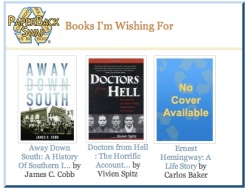Show your true colors. Check out the new PaperBackSwap widget, that you can customize and display on your blog. You can adjust not only the color but also the size and shape; you can choose which list to display and whether or not to show title/author along with the cover image…it’s very snazzy!
School Daze. Yes, it’s almost that time again! It’s not too late to try to save some $$ on textbooks. If you know what books your children will need for the next year, get them here. And don’t forget to post your books from last year, to pass along to others. Be sure to check the Book Condition Criteria to be sure your books meet the minimum requirements – if there’s writing/underlining/highlighting in the books you’ll need consent from the requestor before mailing. (Remember, writing/underlining/highlighting are not permitted in non-textbooks.) For those who have started school already, it’s not too early to get a jump on the spring semester!
Easy on the Eyes. The member homepage is getting a makeover … drop by this week to see the sleek new look and layout, and the new features we think you’ll enjoy.
Timed-release Newsletter: Sending this NewsWire puts a strain on our servers, which can slow down the site. For that reason the Newsletter will go out slowly over several days. So if you hear that someone else hasn’t gotten her Newsletter and you have, just reassure her that hers is on the way. We hope this takes the load off the servers so that the site will continue to run smoothly even while a Newsletter is going out.