Dear R&R—I need to give a credit to another member. I searched the Member Directory for her name, and put her on my Buddy List, and gave the credit. She says she never got it! What happened??? –Creditless in Chicago
Dear Chic,
You gave the credit to the wrong member. Searching the Member Directory by name will not always turn up the member you are seeking. Many members have the same first name and last initial; a member will not appear in the Directory at all if she hasn’t chosen to make a public profile.
A foolproof way to do this is to follow the instructions in the Help Center item “How do I add someone to my Buddy List?” (Search the Help Center using the words Buddy List to find this item), which tell you how to click the member’s highlighted name (in the To: or From: field of a Personal Message, for example) to be taken to his or her profile or bookshelf, either of which will have the “Add Buddy” button. Click that button to add the member to your Buddy List. Then you can give the credit using the Buddy List crediting feature, as explained in the Help Center item “How do I give credits to other members?” (in the Quick Help box on the right side of the Help Center page, among other places in the Help Center).
Dear R&R—I requested a book from another member, who apparently read my Requestor Conditions wrong. My conditions say “I only want hardcovers if they have their dustjackets”, but this was a paperback book! I have no conditions for paperbacks. She declined the request! How do I get this book from her? –Frantic in Phoenix
Dear Franny,
Bottom line: you can’t. If the sender declined your request by clicking “My book does not meet these conditions”, then you will not be able to re-request that copy of the book from her. You can contact her from your Canceled Transaction list (linked from the top of your Transactions Archive page), if you want to explain to her that she read your Requestor Conditions wrong.
It is very important to word your Requestor Conditions as clearly as possible for this reason: once the book is declined, you will not be able to get this copy. If you have Requestor Conditions on your account, review them (in your Account Settings) to make sure that they reflect exactly what you mean. In your case, Fran, the sender may have read only as far as “I am only willing to accept hardcovers…” before she clicked to decline. Yes, that’s her error, but you can’t eliminate human mistakes! Everyone makes them sometimes. The best you can do is prevent them as much as possible, by wording your Requestor Conditions as clearly and unambiguously as possible.
We suggest that all members read the Help Center item “What are Requestor Conditions and how do they work?” (under “Account Options” in the Help Center; also accessible by searching the Help Center for the phrase “Requestor Conditions”), to learn how this feature works from both the sender and the requestor’s point of view.
Sorry, Franny, you will have to wait until another copy of the book is posted into the system.
Dear R&R—My Requestor Conditions say “I don’t want books that have been around pets. If you have any questions, PM me.” Are those conditions OK? –Quizzical in Queens
Dear Quiz,
Actually, no. Your Conditions should NOT ask members to PM you to ask for more details. The Conditions should be clearly interpretable by themselves, without added PM communication. The reason for this is that the sender may think declining is the first step toward further negotiation/discussion about this book. Once declined, the book can’t be re-requested by you! So if you MUST have something like this in your Requestor Conditions, it should be worded as “If you have any questions, please ACCEPT my request and send me a Personal Message. If you decline this request, I won’t be allowed to request the book from you!”
Dear R&R –My printer broke! Can I still send books? –Inkjetless in Indiana
Dear Inkless,
Of course you can! You don’t need a printer to get the address to send your books. You can download the .pdf file without printing it, and hand-copy the address onto your package; if you have trouble downloading the file, you can simply click the link to the Backup Wrapper that is on the Wrapper Settings page. This will take you to a webpage on which the address will appear, and you can hand-copy it from there. Detailed instructions are available in the Help Center item “I can’t print my wrapper!” and “Can I hand-write the address to send a book?” in the Quick Help box on the right side of the Help Center page.

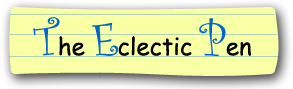 The Electic Pen
The Electic Pen