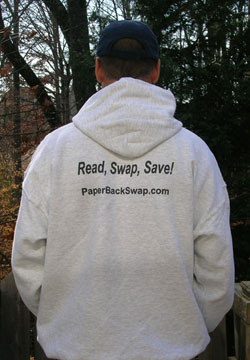Poor February. It’s gotten such a bad rap. It’s the shortest month, the waffling month (sometimes 28 days, sometimes 29), the coldest most dreary month… It’s all W2s and still-paying-off Christmas bills and its peak is the one day a year that the florist can charge your mortgage to deliver a dozen roses. Well, we have decided to see if we can’t turn things around! We have given you some new features to play with this month. See below to read about the upgraded Buddy List, the upgraded Bookshelf, the new Privacy Settings, the Blast PM feature, the new Facebook application…the new excellent PBS sweatshirt in the Kiosk…a chance to do some journalism…all in all, February 2008 is looking pretty spiffy!
Just a dip into the Reader Mailbag before you go on to read about the February bonanza of new features: One new member told her Tour Guide recently (and the Tour Guide asked permission to share this with us) that PaperBackSwap “is absolutely wonderful for my whole family. We all LOVE to read and it has saved us a bundle! And it has helped us teach the kids to respect their books, so they can trade them for new ones! Fabulous!”
We hadn’t thought of that as a potential benefit of PBS membership…but we are very glad to be a part of the development of good habits! If we all take care of the things we have they will last longer. In this world of disposable everything, it is nice to know that some things can last a while. Like a good read…and the good feeling you get when you share that great experience with another reader by sending that book out. To all of our members: however you found your way to the site, and whatever you would say are your top reasons for continuing to post and swap your books, our thanks go out to all of you for helping to sustain something that just keeps on giving back…to all of us.
Have a wonderful month!
Richard and Robert
and The PaperBackSwap Team