This month, it’s more like what’s NOT new. What’s NOT new is that membership and the library of available books continue to grow, and posting and sending books (and as always, reading, reading, reading!) continue apace at PBS. New features on the site introduced last month include:
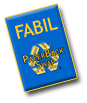 FABIL (Find a Book I’ll Like), which offers book recommendations based on books you have rated as having enjoyed, books you have indicated interest in by putting them on your Wish List, and books your Buddies have liked. Book Recommendations was one of the most-requested new features on the PBS Survey in March; we are really happy with the way FABIL turned out! You can get to this feature under My Lists, in My Account. Be sure to rate the books you have read (using the 5-star rating scale), to help FABIL make recommendations to you!
FABIL (Find a Book I’ll Like), which offers book recommendations based on books you have rated as having enjoyed, books you have indicated interest in by putting them on your Wish List, and books your Buddies have liked. Book Recommendations was one of the most-requested new features on the PBS Survey in March; we are really happy with the way FABIL turned out! You can get to this feature under My Lists, in My Account. Be sure to rate the books you have read (using the 5-star rating scale), to help FABIL make recommendations to you!
Rating Member Reviews. Now there is a thumbs up/thumbs down choice on every Member Review (on the Book Details page, or in the list of Recent Member Reviews accessed under Search in the toolbar at the top of any page on the site). You can also see what other members have thought of YOUR reviews (how many have clicked thumbs-up after reading a review you wrote) by looking at your reviews linked from your PBS Profile. If anyone has rated your review, it will show in a legend on the review itself: “6 of 7 members found this review helpful” means that 6 people clicked thumbs-up, and one clicked thumbs-down on that review. You can review books from your Bookshelf (click Write Review to the right of any book), or by clicking the down-arrow button on the right of any Book Details page, and choosing “Write Review” from the options. As always, Reviews must NOT include any information about a particular copy of a book. We hear over and over again from members that reviews are often the deciding factor when they are considering requesting a book. Let your “voice” be heard!

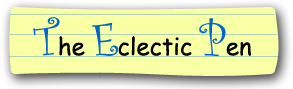 The Electic Pen
The Electic Pen