Dear R&R—I made a Box-O-Books swap with another Boxer, and we both agreed to the swap. I sent off my books, but the other Boxer now says she doesn’t have some of the books I wanted (and that she agreed to send me)!!! I am so annoyed. Why did she say she could send them if she couldn’t?—Livid in Leominster
Dear Livvy,
We sympathize with your frustration. We know this happens for various reasons–a Boxer intends to send the books you asked for, but then after accepting finds that she does not have all of them. Maybe she lent one to a friend, and forgot to remove it from her bookshelf; maybe her little one spilled grape juice on another. Or she included it in another pending Box-O-Books swap, and forgot that she had done that. If you can’t find any books on her shelf that you want in place of the books she promised you, she should offer you credits for the missing books.
Boxers can use one of two easy strategies to keep track of the books included in their pending Box-O-Books offers:
 Use Book Journal. Some Boxers (especially those with lots of books and lots of swaps!) are creating a “space” called “BOB-requested books” and moving books there when they are requested in a Box-O-Books offer. Then if you get another request for a book, you can see if it is already involved in a pending swap at a glance, by checking that Book Journal space. If a book is requested for credit, the Book Journal “space” in which you have put it comes up on the request itself, so this is very easy. (We are considering adding the Book Journal “spaces” to the books requested in a Box-O-Books offer, but we have to work out the programming.) Click “Book Journal” in the left menu of any page on the site to check out this feature–you can try a seven-day free trial, to see if it works for you.
Use Book Journal. Some Boxers (especially those with lots of books and lots of swaps!) are creating a “space” called “BOB-requested books” and moving books there when they are requested in a Box-O-Books offer. Then if you get another request for a book, you can see if it is already involved in a pending swap at a glance, by checking that Book Journal space. If a book is requested for credit, the Book Journal “space” in which you have put it comes up on the request itself, so this is very easy. (We are considering adding the Book Journal “spaces” to the books requested in a Box-O-Books offer, but we have to work out the programming.) Click “Book Journal” in the left menu of any page on the site to check out this feature–you can try a seven-day free trial, to see if it works for you.- Use the “Notes” feature on your Books I’ve Read list. Click the diamond beside any book title in that list to add a note: no one will see these notes but you. You can check your Books I’ve read list when a new Box-O-Books offer comes in, to see if you have noted it being requested in another pending swap. Books you post (or repost) are added to your Books I’ve Read list automatically when you post (or repost) them (you can uncheck the option for this at the time of posting, but they are included by default), so you do not have to add them to that list manually. You can find the Books I’ve Read list in the dropdown menu from Book Lists on the right side of your account page.
But the sure-fire way to avoid this kind of disappointment is for each Boxer to make sure that she or he has the books being requested in a Box-O-Books swap, and that they are in good condition BEFORE clicking to accept the swap. We recommend getting the requested books together and flipping through them to be sure all is well before clicking “accept” on the swap. Then package the books up and send them! If a sender has trouble with this on a regular basis (if she finds herself writing to several Boxers apologizing for not having the books she has promised), she should try Book Journal to see if it will help her keep things straight. It may make all the difference! If she is able to send out all the promised books, she won’t have to dole out her credits in future to Boxers she has “welched” on. We all know how precious credits are, especially when a Wish List book comes up!
Dear R&R—I sent the wrong book to a member and now I can’t find the transaction! Where do my past swaps go? –Befuddled in Boise
Dear Beef,
Your past swaps are archived in various places:
- Completed swaps (completed without a problem) are in your Completed Transactions list. Log into your account, click Transactions Archive on the right, and scroll down the list there. You can sort the list by incoming and outgoing books, and ascending/descending by date.
- Canceled swaps (that you, the other member, or the system canceled) are available in your Canceled Transactions List, from a link at the top of your Transactions Archive page (see above). Your problem swaps will be here too!
- “Problem” swaps (transactions marked “received but with a problem”, such as Wrong Book, Damaged Book, Damaged by USPS, or Requestor Conditions Violation) are also in your Canceled Transactions list. That doesn’t mean that the sender didn’t earn a credit when the book was marked “received, but with a problem”—that’s just where problem transactions are archived. Problem transactions won’t show up on the map of your completed transactions.
- “Lost in the Mail” –you can see all of your Lost in the Mail books (sent by you or to you) by logging into your account and clicking “Lost in Mail” in the right menu. Each incoming “lost” book will have a button on it “Was Book Received?” so that it can be marked received from there easily.
So if the requestor marked your book “received, but with a problem” and chose “Wrong Book” that transaction will be in your Canceled Transactions list, available from a link at the top of your Transactions Archive page. This information is also in the Help Center: search using the words “past swaps” (or just “swaps”) to find the item “Can I see my past swaps?”
Dear R&R—I have a book that’s still readable, but its pages are kinda wrinkly. It’s on a ton of Wish Lists. Can I post it for swapping? –Hopeful in Hackensack
Dear Hope,
I am sorry: no, you can’t post this book. “Wrinkly” (not folded or dogeared) pages are a sign of water damage, and water-damaged books are prohibited on PBS. It is not that the books aren’t readable; it is that water-damaged books can carry mold spores, and these can spread and infect a library. If your book is on a Wish List, you can always advertise it in the Book Bazaar Discussion Forum as a “damaged book”, with a description of the condition, and send it out for free (or as a “perk” with another book ordered for credit from your bookshelf) to another member.
Even though PBS is a used-bookswapping site, and not a “collectible” bookswapping site or a “giftable” bookswapping site, all books at PBS must meet certain standards, and none may have evidence of damage from liquid of any kind. The Help Center items “Book Condition” and “What can be swapped here?” under the heading “Posting Books” in the Help Center have guidelines for posting books. Each time a member posts a book, she or he must confirm, that the book has no damage from water (or other liquid) and is in “good condition, and not excessively worn”. We have decided to make the PBS criteria for “good condition” more visible during the posting process. Now you don’t have to check the Help Center to see if a book you are thinking of posting is in acceptable condition. When you post a book, and you are asked to confirm that the book is in good condition, the phrase “good condition” appears with a dashed line beneath it. The dashed underline means that it is a “keyphrase”, and information will pop up if you click it. In this case, the PBS description of “good condition” will pop up. Look for more dashed-underline “keywords” and “keyphrases” on PBS. We will apply them as needed, in various places on the site.
Hope, I am sure that you mean no harm when you want to post your wrinkly book; but “no water damage” means just that. Even if the book is readable, it can’t be posted to your PBS bookshelf.
Dear R&R—I am REALLY ANNOYED. I have a Wish List book offered to me, and I don’t have any credits, and I CAN’T GET TO THE REST OF MY ACCOUNT to mark some books mailed! WHY do you do this? It is really obnoxious! –Apoplectic in Ashtabula
Dear Poppy,
The force-reply wasn’t always a part of PBS. Before we put it in place, there was a real problem with members forgetting to respond to Wish List offers, or to requests submitted to their bookshelves, and this led to a lot of disappointment (and feedback to us, asking us to reinstate the offer or request). Wish List offers and book requests that have timed out can’t be reinstated—more disappointment. So we put the force-reply in place, and things have gone much more smoothly since then.
Since we instituted this feature, there have been many, many changes on the site, and we agree that the force-reply may need to be revised so that it doesn’t prevent important (even time-sensitive) account tasks such as marking outgoing books mailed. We are taking a look at this, and it may be possible in the future to allow limited access to your account (such as your active transactions) while an offer/request is pending. Be patient with us while we work out the programming.
We do recommend that those members who choose to make Wish Lists keep a small “cushion” of credits in their accounts (one or two) just for this situation—you can always purchase credits, of course, but if you don’t want to do that, this bit of forethought will solve your problem. You never know when a Wish List book will be offered to you!
If you have a time-sensitive task at hand (such as marking a book mailed) and you can’t get to your account, you should contact us as soon as possible, so that we can mark the book(s) mailed for you. We don’t want your transactions to cancel because of this situation! If they do, there will be no way to reinstate them, and canceled transactions don’t earn credits from the system.
Poppy, just tell us the title(s) of the books you are trying to mark mailed, and we will do this for you. In the meantime, we are working on a way to make the “force-reply” purely beneficial, and not obstructive, as it occasionally can be. I hope you can get your Wish List book before the offer “times out”!
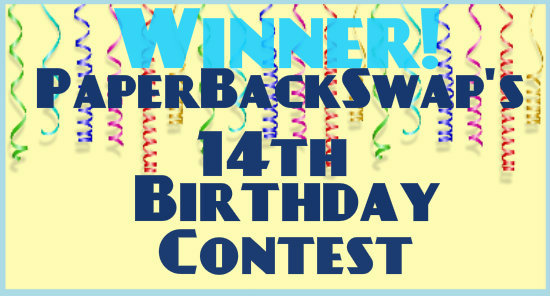

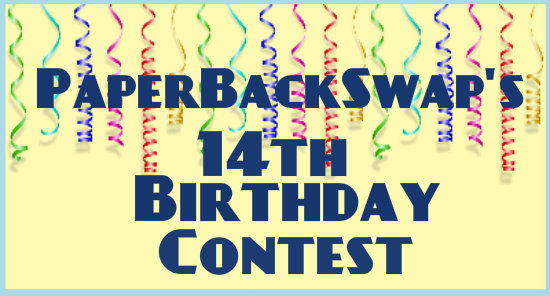
 Use
Use  Box-O-Books
Box-O-Books