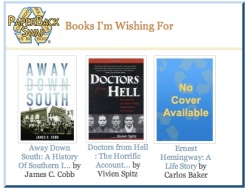Dear Librarian–I have been offered a book from my wishlist. The member who posted it sent me a message saying the book was listed as a paperback but her copy is hardcover, and do I still want it? The book on my Wish List is paperback! I don’t want the hardcover–I want a paperback because they’re lighter and easier for me to hold. Now I don’t know what to do. Do I cancel the request — which will take the book off my wishlist (and lose my place in the wish list queue!)? How can I cancel that request for the erroneously listed book without taking the book I DO want off my wishlist?–Stymied in Saratoga
Dear Sara,
The sender made a mistake here, posting the book she has with a listing that does NOT match her book. Book listings must match the book’s ISBN, title, author and booktype.
When a sender makes this mistake with a Wish Listed book, she puts the wishing member in a difficult position: of having to say “no I don’t want this book” in a Personal Message while ALSO having to click “Yes I want this book” on the request so she isn’t kicked off the Wish list by the system.
If you get a message like this for a book you have Wish Listed, you can tell the member something like this:
“Thanks for telling me you posted the book incorrectly. I do NOT want the hardcover. I will have to click to accept the offer though so I don’t get removed from the Wish list line that I have been waiting in to get the paperback. Please click “I cannot mail” on this request when you get it from me, and that will remove the book from the system, and then you can repost it with the correct booktype on the listing. The Help doc “Solutions to Common Book Posting Problems” in the Help Center can help with getting this book posted correctly, so that someone who wants the paperback can request it. Thanks again!”
It’s not okay to post a book incorrectly so it matches a Wish Listed item. This is unfair and members shouldn’t do this. Sometimes the ISBN/title/author will match the listing, but the booktype won’t, but ALL FOUR need to match. Reading “Solutions to Common Book Posting Problems” in the Help Center makes this situation (and how to solve it and post the book correctly) very clear.
We hope you get your paperback version soon, Sara! And that this sender finds a member who wants the hardcover she has to offer!
Dear Librarian– I logged in today, and OMG all my “Read” tags are gone! I tagged every book I have read “Read” so I didn’t have to load up my BIR List, or go to the Book Details page to see the notation that the book is already on that list. I have dial-up and it’s inconvenient to have to go to the Book Details page to see that notation! Why did my tags go away? They weren’t hurting anyone! How am I going to keep from ordering a book I have already read??? –Wailing in Waukeegan
Dear Kiki,
We are sorry that the membership pounced upon these tags and clicked the R on them to mark them as inappropriate. They weren’t technically inappropriate–just redundant. And of course if you were using “Read” without your initials or some other personalizing bit, who knows how many other people have also used this Tag, and it might be confusing to you and others to see this Tag there on books you have not read.
But dry your tears, Kiki, we have great news for you! You now can see the notations of what lists a book is on right from the search results in the Book Browser. Yes, the “On My:” (Bookshelf, Transaction Archive, Books I’ve Read, etc) notation appears right there, so you don’t have to click to load up the book details page to see it.
You can also use Book Notes for this kind of thing–just mousing over the note on the search result will show you what you wrote there. And no one else will see it! So no confusion. And no need to re-tag all those books!
You can read the Help doc Book Tags in the Help Center to understand better what Tags are actually inappropriate and deserve that report. Personal tags are merely redundant, and they will be “drowned out” naturally in time, by club-useful tags. The Help doc explains these different categories.
Dear Librarian–Oh no! You removed all the “Brand New Giftable” and “Book is from a nonsmoking home” Book Tags! I have been using them and so have others, to get gifts and to be sure we request books only from nonsmoking homes. Now how are people going to know that my books are from a nonsmoking home? How am I supposed to tell them that some of my books are brand new and giftable? And how am I going to be able to order books from a nonsmoking home? –Agitated in Alabama
Dear Allie,
The reason why those tags were removed (and will continue to be removed) is that they are confusing to members! They are false advertising, actually. Too many members don’t understand that a book listing represents all copies of that book in the system. Say there are 20 copies of a book in the system. Any Book Tag you see could have been applied by ANY of the members who posted that book, or by anyone just passing by. The Tagger could have the copy of the book that is #13 out of 20 to be requested, or #2 or #9, or that book could have already been swapped and the Tagger never took the Tag off (yes, people, you KNOW who you are). So when you go shopping for books from a nonsmoking home, or a giftable book, by clicking that Tag and browsing the list of books that come up, any time you click Order This Book on the book, your request will go to the next copy–the one that is #1 in the list, and there is no way of knowing if that copy was the one that was Tagged by that member.
And when you use the Book Tags to tag your books this way, you are saying (even though you don’t mean to) that every single copy of the book available in the system is giftable, or from a nonsmoking home. So…you could have been the cause of little Jimmy’s bout of wheezing last week. Yes, indeed. Jimmy’s mom ordered the book seeing your Tag and got the book from someone else. Jimmy’s mom wasn’t using Requestor Conditions saying she didn’t want books from a smoking household. Jimmy’s mom got a smoky book (not yours) and had to give Jimmy his inhaler and put the book into a big plastic bin with some kitty litter for a week. It got the smoky smell out and Jimmy is just fine but Jimmy’s mom was pretty upset, and thinks someone lied to her with the tag on this book. She doesn’t know who did it, but if she finds out…watch out.
So what do you do if you have allergies to smoke, to find books that are from a nonsmoking home, and to tell others that your books are in a nonsmoking home? Here is what you can do:
- Make Requestor Conditions in your account that say you don’t want books that are currently in a smoking household. Remember to read about using Requestor Conditions properly, so you don’t just confuse senders by saying “I don’t want books exposed to smoke”. That kind of thing will get you a lot of declines, since these are used books and who knows if the books have EVER been exposed to smoke. If the sender isn’t sure, she or he will click to decline your request, and you can’t re-request the same copy after it’s already been declined for Requestor Conditions, so using Requestor Conditions carelessly could make you miss out on books that would be perfectly fine.
- You can also double-check the Bookshelf Header when ordering a book, to see if the posting member has a Header saying his or her books are from a non-smoking household or that some books they are offering might be giftable. It’s not the best use of the Header, but it’s a lot better than using Tags and misleading members about the condition of the book they are going to order.
Now when you make your Requestor Conditions–what? You don’t know what we mean by the Bookshelf Header? You want us to explain that RIGHT NOW? Okay. You can read about it in the Help Center, but we see you are too ecstatic for the fine-motor control necessary to click your mouse. Just let go of our arm, please.
This is how to use the Bookshelf Header for this purpose: When you click Order This Book, you can then click “Order More from Member” on the next page (you don’t actually have to order more books after doing this). The next page will show you the bookshelf, and the Bookshelf Header will be at the top of that page. If a member wants you to know that his or her books are in a non-smoking home, the message will appear there. Then you can feel absolutely sure that the book will be coming from a non-smoking home, and you may even want to add more books to the order. Now–seriously, let go of our arm–remember that this is a new feature, so it may take a while for members to make their Headers, and not all members will use the Header to indicate smoking/nonsmoking home. So if you DON’T see a message in the Header about that, don’t presume you’ve hit on a bookshelf located in a nightclub or tobacco factory. Your Requestor Conditions will still make sure that books from a smoking home aren’t sent to you, even if the sender isn’t using a Bookshelf Header.
It’s important to continue to use Requestor Conditions, in case the first sender misses the request or doesn’t mail it in time or clicks “I cannot mail”. If the request cancels, your request will be passed along. The next sender will see your RCs though, so you’re covered.
And you can make your own header to tell people that your books are from a nonsmoking home, or which ones are brand new and giftable. Yes–okay, okay, that’s nice you’re hugging us, we love you too–you can do that and anyone who clicks Order More from Member on a request for one of your books will see that message you wrote. And anyone who clicks to see your books from your profile or a forum post or a personal message from you will see that message too.
That’s quite a good happy-dance, Allie! Whoa, careful with those backflips! We’re glad you’re so tickled. Now…get thee to the Help Center and use the Help Docs Search to read all about these features and how to use them to work best for you!