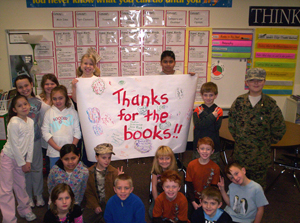Dear Librarian- I am so thrilled to give to the Story Time with Soldiers program! Why don’t you have a program to send books directly to the soldiers, though? I would love to give credits for that. – Patriot in Patalaska
Dear Pat,
We’d love to make that available! Unfortunately, we haven’t been able to source the right type of books (our current sources are for children’s books) and the costs of buying books and shipping them overseas are just prohibitive. We are working on it, though, and maybe someday we will have a solution. In the meantime, folks who want to get books to soldiers can check out Books for Soldiers – they are doing a great job!
And thanks for giving to Story Time, Pat – we know that by doing that you have made a real difference in the lives of these children, who are truly our country’s littlest soldiers.
Dear Librarian – I got a book that barely made it through the mail! The packaging was hanging off the book and the sender used Scotch tape. The wrapping job was appalling. It is sheer luck that the book got to me and wasn’t lost or severely damaged. How can we tell people to wrap better? – Determined in Detroit
Dear Troy,
We have all that info in the Help Center about wrapping, and the information about not using Scotch tape right on the wrapper itself! What you may not realize is that the package probably looked pretty good when it started its journey, but along the way the tape peeled off and the wrapper tore. We can tell folks all day long in the Help Center (and we do) about wrapping, but nothing brings the message home like a helpful word from a member who actually got the book at the other end. Just let this sender know that the USPS journey was tough on this wrapping, and that Scotch tape doesn’t hold up very well in general, and we bet that your advice will have more effect than a zillion reminders from us.
Please be gentle, if you do have to give feedback about wrapping to a sender. Remember that the person was trying to get the book to you and was doing his or her best. Even if it looks like their best was “appalling,” it probably did not start out that way, and if the sender knew that the wrapping would fall apart, he or she would have done better. Give him or her a kind and positive helping hand to know how to do better next time. It will make the club experience better for everyone – including the books!
COMING SOON:
- Crazy fun stuff. We’re working hard on new features that we know you’ll enjoy!

























 We got some photos from our first round of
We got some photos from our first round of